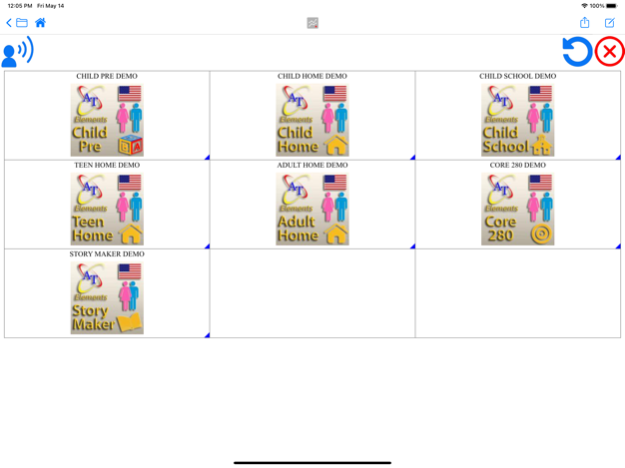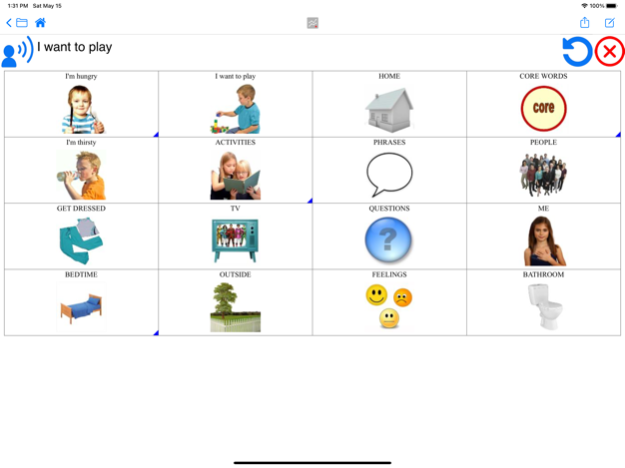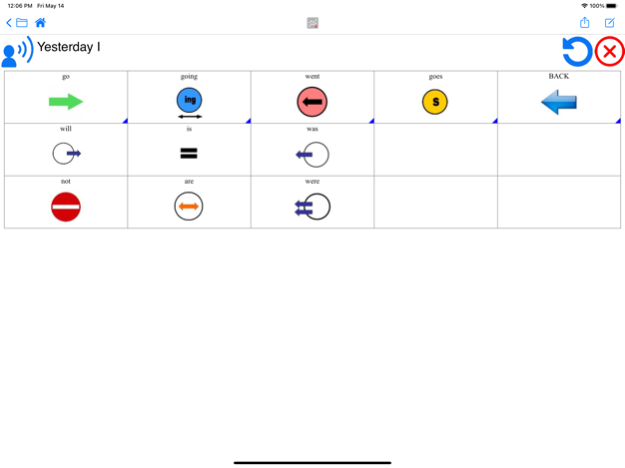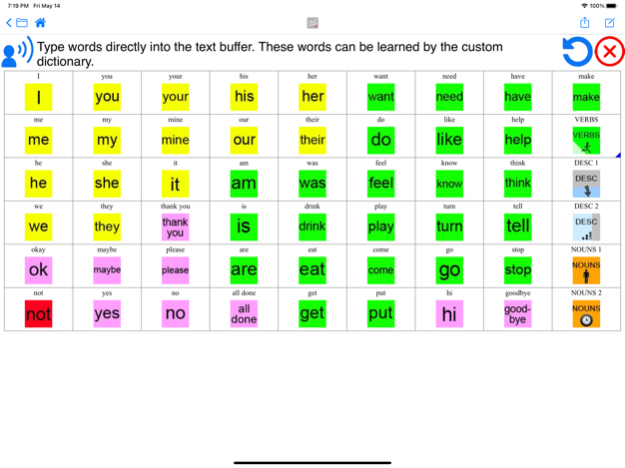Alexicom AAC 1.7.1
Continue to app
Paid Version
Publisher Description
App features Include:
• Over 50 editable pages from our affordable Elements AAC app series
• In-app page creation and editing
• Text-to-speech and recorded audio
• Voice / pitch changes
• Use different TTS voices for the user's voice and the auditory preview voice (in scanning mode)
• International language support, including right-to-left text entry
• Camera image acquisition directly in the cells
• Easily show, dim, or hide cells
• Opacity of dimmed cells is fully adjustable
• Dimmed cells remain active or can be disabled
• Word prediction with a 150k word library
• Optional word learning and tracking of frequency of word use
• 1x-3x Cell magnification slider for low vision
• List of pages includes page previews and a search bar
• Data tracking - 30 days of activity are logged in LAM format
• Data logs may be copied for printing, sharing, and PeRT analysis
• Direct posting to email and SMS & MMS text messaging via email
• Undo button
• Pages may be backed up to a computer with iTunes File Sharing and a USB cable
Switch support:
• One- and two-switch scanning
• Sequential and row/column scanning
• Auditory preview
• Bluetooth and direct touch scanning
• Supports RJ Cooper, AbleNet, Therapy Box, and Inclusive Technology Bluetooth switches
Alexicom AAC for iPhone/iPad lets you use your iPad or iPhone as an augmentative communication device.
If you like this app, check out our affordable Elements AAC app series. We offer over 30 Elements AAC apps that include all of the features of the Alexicom AAC app plus pre-made page sets for specific ages, environments, and stages of language development.
For AAC professionals and institutions who work with AAC users on several devices, we recommend Alexicom PRO, our internet-based AAC software. With Alexicom PRO, you can easily customize our pre-made AAC pages and/or create your own pages, then publish them to the Alexicom AAC app on different devices. Pages can be accessed and edited from any PC, Mac, Linux, iOS device, or other device with a standard web browser or app market. Pages on the Alexicom PRO server can be edited and shared between SLPs and parents without taking the device away from the user. Pages published to the Alexicom AAC app for iPad / iPhone never expire.
Jun 3, 2021
Version 1.7.1
• Dark mode display improvements
About Alexicom AAC
Alexicom AAC is a paid app for iOS published in the Kids list of apps, part of Education.
The company that develops Alexicom AAC is Alexicom Tech LLC. The latest version released by its developer is 1.7.1.
To install Alexicom AAC on your iOS device, just click the green Continue To App button above to start the installation process. The app is listed on our website since 2021-06-03 and was downloaded 18 times. We have already checked if the download link is safe, however for your own protection we recommend that you scan the downloaded app with your antivirus. Your antivirus may detect the Alexicom AAC as malware if the download link is broken.
How to install Alexicom AAC on your iOS device:
- Click on the Continue To App button on our website. This will redirect you to the App Store.
- Once the Alexicom AAC is shown in the iTunes listing of your iOS device, you can start its download and installation. Tap on the GET button to the right of the app to start downloading it.
- If you are not logged-in the iOS appstore app, you'll be prompted for your your Apple ID and/or password.
- After Alexicom AAC is downloaded, you'll see an INSTALL button to the right. Tap on it to start the actual installation of the iOS app.
- Once installation is finished you can tap on the OPEN button to start it. Its icon will also be added to your device home screen.